
How to get rid of "Get Windows 10" FLAG!!!
First Close all programs and save all stuff u working on this requires RESTART!
Now open "START" menu
Press "All Programs"
Find and click on "Windows Updates"
Bottom left press "Installed Updates"
Find KB3035583

Right click and choose "Uninstall"
Press Yes in the "Uninstall an Update" Window
Wait for the uninstall
Press "Restart Later"
Upper left Corner Press "Back to Windows Update" Arrow
Press "Check for updates"
Wait until it's done
Click on "1 important update is available"
Find KB3035583 if u got more updates available
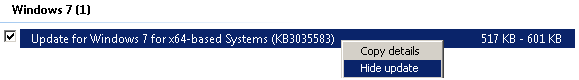
Right click and choose "Hide update"
Now click "OK" in bottom right corner
Restart Now and the annoying FLAG should be gone.