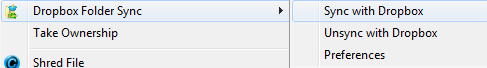
Were to find Game Saves on your PC!
And How To Sync the saves between your Computers.
If you don't got Dropbox and want to sync with it, it's time to download Dropbox and install it.
Download Dropbox Folder Sync (If link doesn't work try this link) and install it.
DON'T RUN DROPBOX WHEN RUNNING THE GAME!!!
Dropbox Folder Sync is easy to use only right click the folder and sync
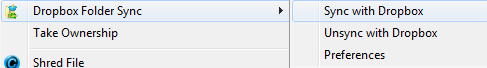
Grand Theft Auto: Episodes From Liberty City
Copy this line ---> %Userprofile%\AppData\Local\Rockstar Games\GTA IV\savegames
And Paste into Windows Explorer and Press ENTER
Copy the save game to your other pc or backup.
Or u can use Dropbox with Dropbox Folder Sync on --> %Userprofile%\AppData\Local\Rockstar Games\GTA IV\savegames
The saves is inside user_e00000XXxXXXXXxa (Different name on all pc's) named something like SGTA4XX so u need to copy those and paste into all your user_e00000XXxXXXXXxa
DON'T Touch ControlMap.dat
So if you synced with 4 pc's you going to get 4 user_e00000XXxXXXXXxa (With different names of course) on all the pc's
1 good idea is to make a txt file under each of them with the same name as the pc, so you know which pc's it's for.
After playing the game u need to copy your latest save SGTA4XX and paste into the other user_e00000XXxXXXXXxa u got.
Or u can do it from 1 of the other pc's that got the sync. Be sure its the latest you want before overwriting.
Test Drive Unlimited 2
Copy this line ---> %Userprofile%\Documents\Eden Games\Test Drive Unlimited 2\savegame
And Paste into Windows Explorer and Press ENTER
Copy the save game to your other pc or backup it.
Or u can use Dropbox with Dropbox Folder Sync on ---> %Userprofile%\Documents\Eden Games\Test Drive Unlimited 2\savegame\YOUR GAMENAME
This worked directly!
Borderlands 2
Copy this line ---> %Userprofile%\Documents\My Games\Borderlands 2\WillowGame\SaveData
And Paste into Windows Explorer and Press ENTER
Copy the save game to your other pc or backup it.
Or u can use Dropbox with Dropbox Folder Sync on ---> %Userprofile%\Documents\My Games\Borderlands 2\WillowGame\SaveData
This game got the same save problem as Grand Theft Auto: Episodes From Liberty City
Borderlands The Pre-Sequel
Copy this line ---> %Userprofile%\Documents\My Games\Borderlands The Pre-Sequel\WillowGame\SaveData
And Paste into Windows Explorer and Press ENTER
Copy the save game to your other pc or backup it.
Or u can use Dropbox with Dropbox Folder Sync on ---> %Userprofile%\Documents\My Games\Borderlands The Pre-Sequel\WillowGame\SaveData
Under SaveData it's a folder with 17 numbers or more that's unique to your pc. So put in a text file so u know what pc its from, and if you got Borderlands 2 also add to the text file what Borderlands it is.
For Example:
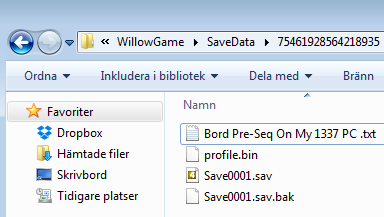
Minecraft
Copy this line ---> %Userprofile%\AppData\Roaming\.minecraft\saves
And Paste into Windows Explorer and Press ENTER
Copy the save game to your other pc or backup it.
Or u can use Dropbox with Dropbox Folder Sync on ---> %Userprofile%\AppData\Roaming\.minecraft\saves
Terraria
Copy this line ---> %Userprofile%\Documents\my games\Terraria
And Paste into Windows Explorer and Press ENTER
Copy the save game to your other pc or backup it.
Or u can use Dropbox with Dropbox Folder Sync on ---> %Userprofile%\Documents\my games\Terraria
Or you can sync Players instead if u only want the character and not the setting and servers.
Starbound
Right Click on the Starbound shortcut and open file location.
Under Starbound\player your game save files is.
Synk that players folder and it should work.
ANNO 1404 Venice
Copy this line ---> %Userprofile%\Documents\ANNO 1404 Venice
And Paste into Windows Explorer and Press ENTER
Copy the save game to your other pc or backup it.
Or u can use Dropbox with Dropbox Folder Sync on ---> %Userprofile%\Documents\ANNO 1404 Venice
Sync Instructions and download's for dropbox and dropbox folder sync
REMEMBER TO TAKE A BACKUP BEFORE!!!
And DON'T RUN DROPBOX WHEN RUNNING THE GAME!!!
Updated: 2014-10-24