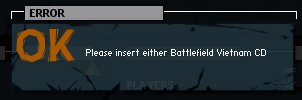
To Play BFV on servers u need to direct connect now when GameSpy is Down.
Link to Battlefield Vietnam Don't forget to dust off your old disc and put in your CD key for online play.
Easiest way is to make a shortcut like this.
And when your at it change the Compatibility mode so Win7 can handle the game and deliver sound Properly.
In Windows 10/11 you only need "Run this program as an administrator" ticked
And sadly after some Win 10/11 update's you need this fix for ALL sounds to work Win 10 BFV Music/Radio FIX!!!
And if you get this when trying to play a Mod
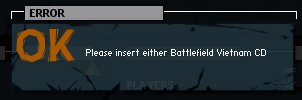
You need this for Mods to work properly BFV Mod FIX ISO file (sound fix included and install instructions "How To 1 2.txt" by me:)
Now when all that is done it's time to continue to make the shortcut :)
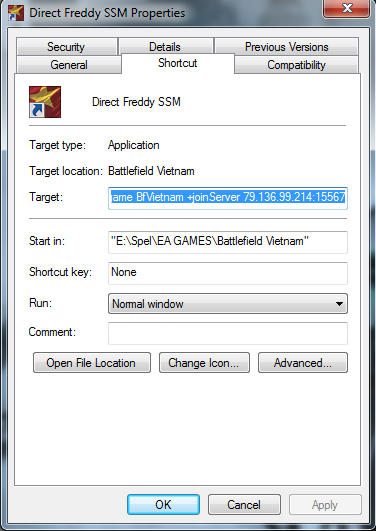
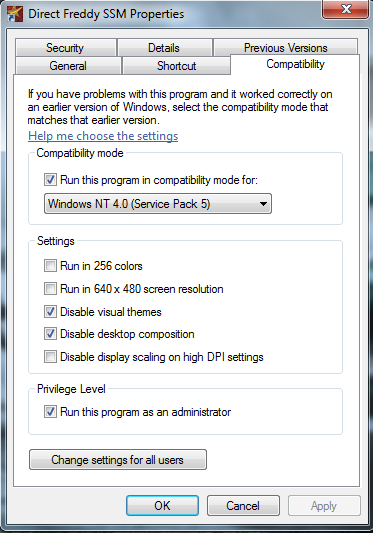
My full target line looks like this:
"E:\Spel\EA GAMES\Battlefield Vietnam\BfVietnam.exe" +restart 1 +game BfVietnam +joinServer freddy.zapto.org:15567
So make a shortcut to your BfVietnam.exe and in the Target: put in a space after all u got there an add
+restart 1 +joinServer freddy.zapto.org:15567 or whatever IP you want
+restart 1 = No Movie
+game BfVietnam = The Mod u want to start *You Don't NEED This line when going ONLINE
+joinServer freddy.zapto.org:15567 = The IP and port you want to join
Change Video setting for your best experience.
The resolution only appears when u loaded the map so don't look when in menu.
So right click your BFV shortcut and choose "Open file location"
Then go to where the "Video.con" and "VideoCustom.con" is
In my case its under "Mods\BfVietnam\settings\Profiles\75thRR"
If u are unsure which "Video.con" and "VideoCustom.con" to change then change them all.
I think it easiest to make a profile in game that u remember and only change those ".con" files.
This you need to change to your desktop resolution
In Video.con
game.setGameDisplayMode 1920 1080 32 60
In VideoCustom.con
game.setDisplayMode 1920 1080 32 60
game.setGameDisplayMode 1920 1080 32 60
"1920" is Width
"1080" is Height
"32" is Bits Color
"60" is Hertz
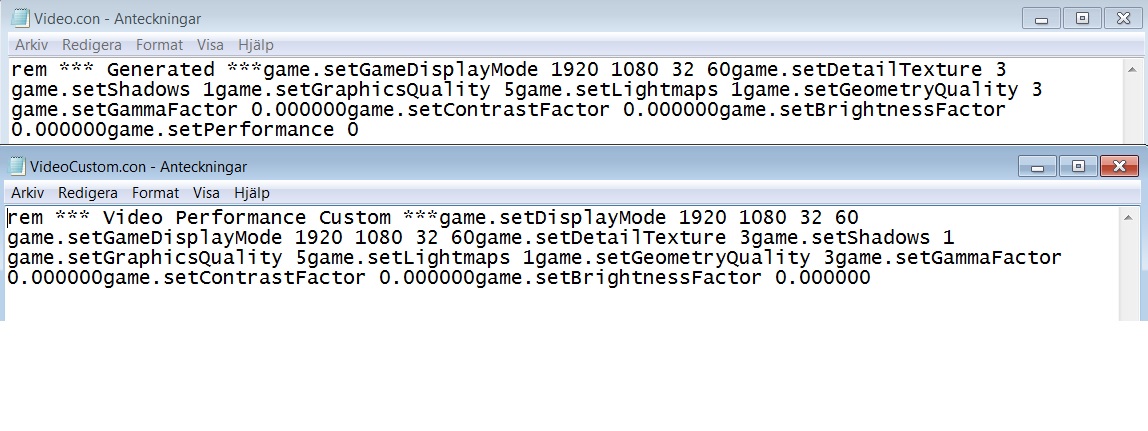
If you get tired of BFV messing up your desktop resolution.
TRY THIS FANTASTIC MOD
Download an unrar to your BFV folder
run BAT file and follow instruction
Put in your resolution
test so the exe that it made works
then rename ORG
rename the new one to BfVietnam.exe
Now it should work.